Instant Updates
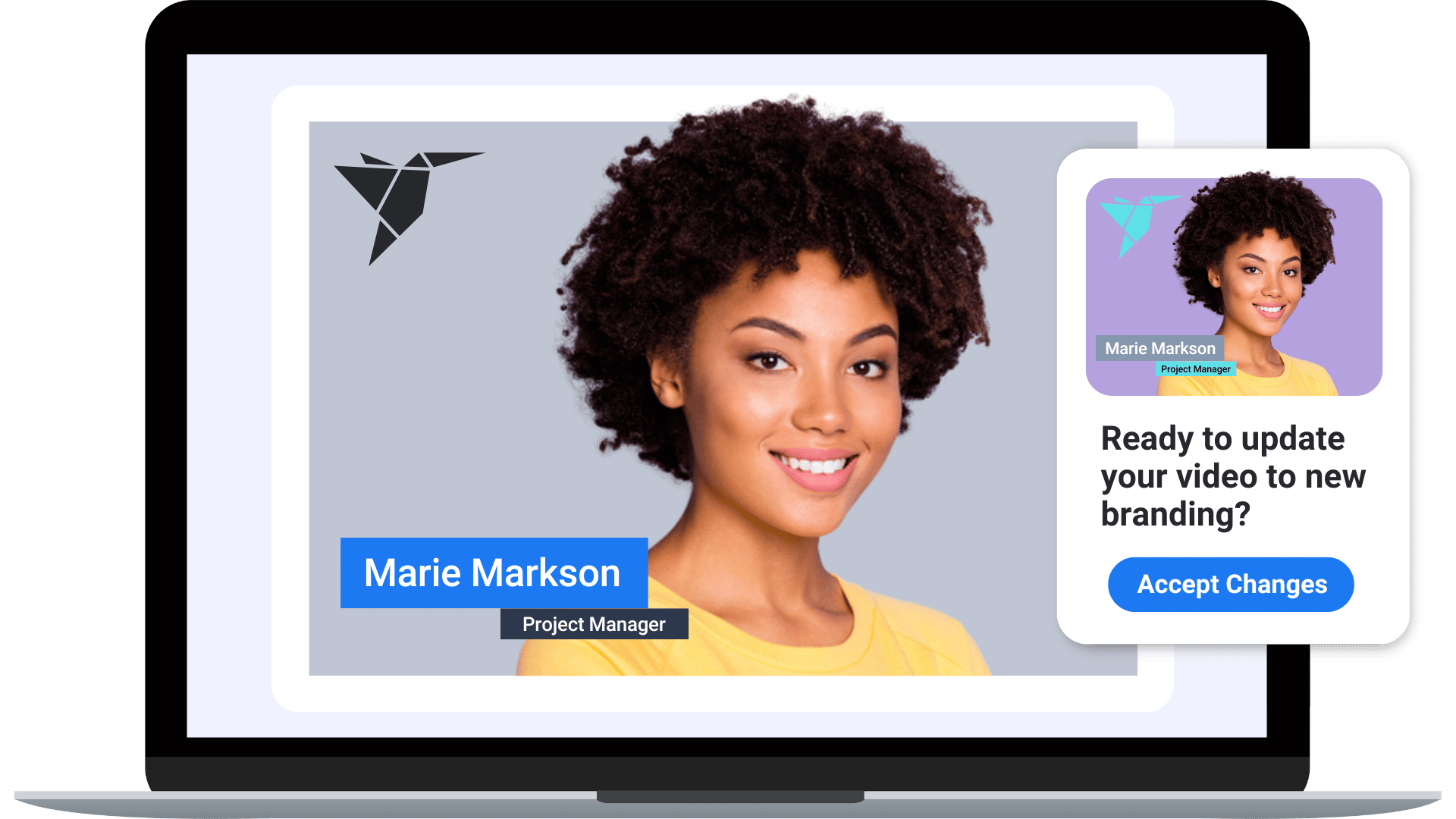
Make changes to your brand kit or a video, and relax as our platform automatically updates live videos — wherever they live.
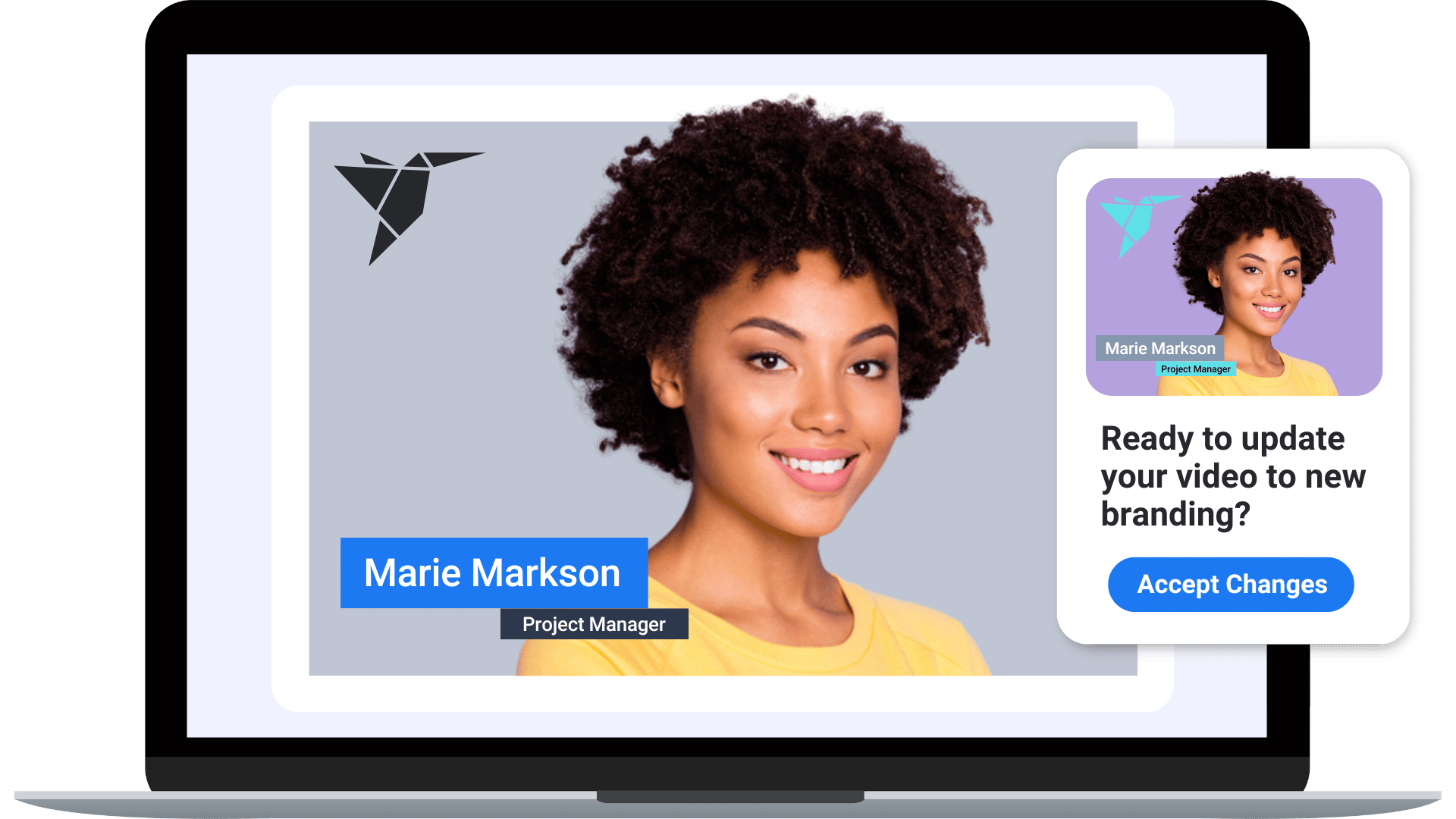

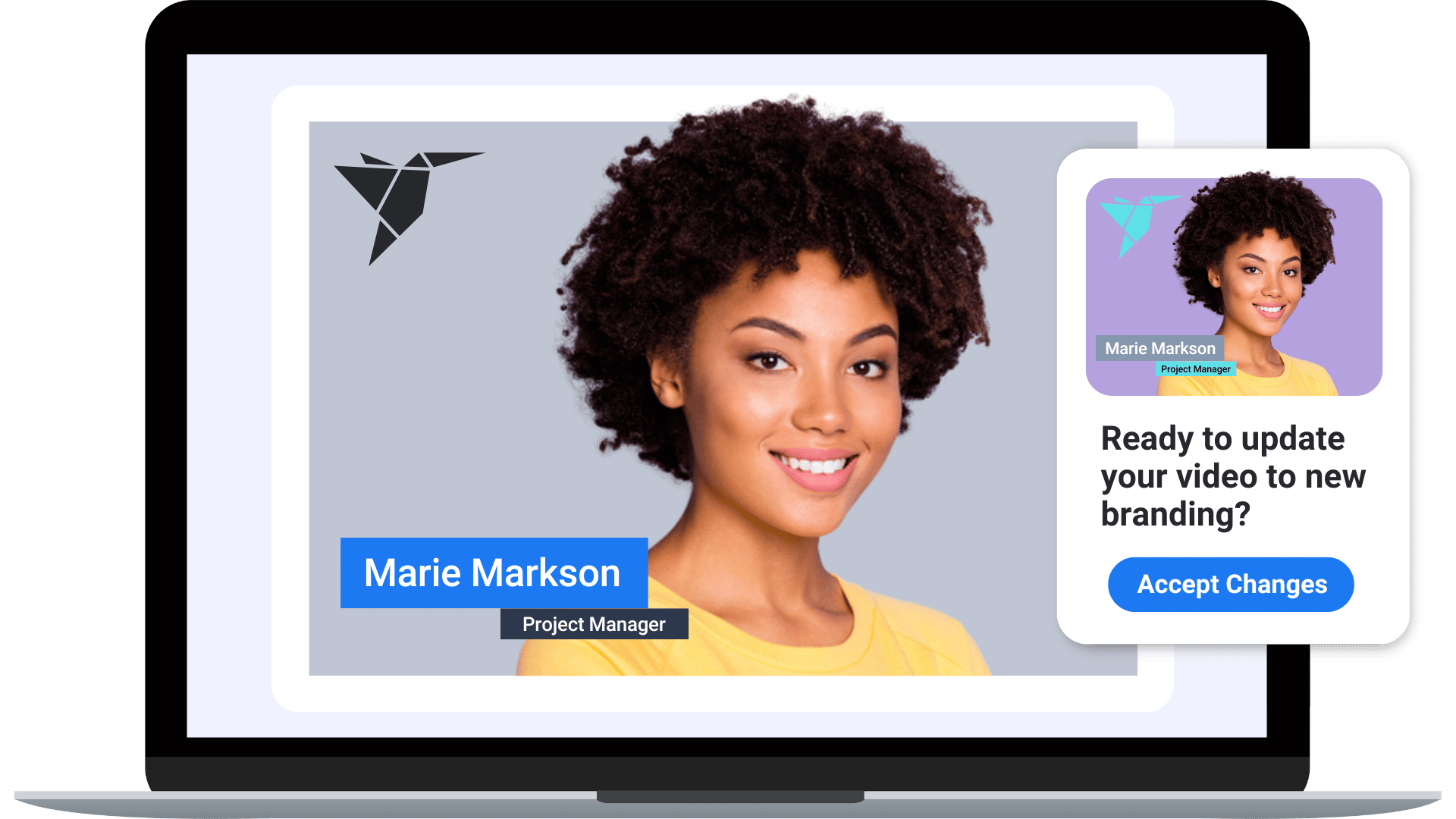
Make changes to your brand kit or a video, and relax as our platform automatically updates live videos — wherever they live.
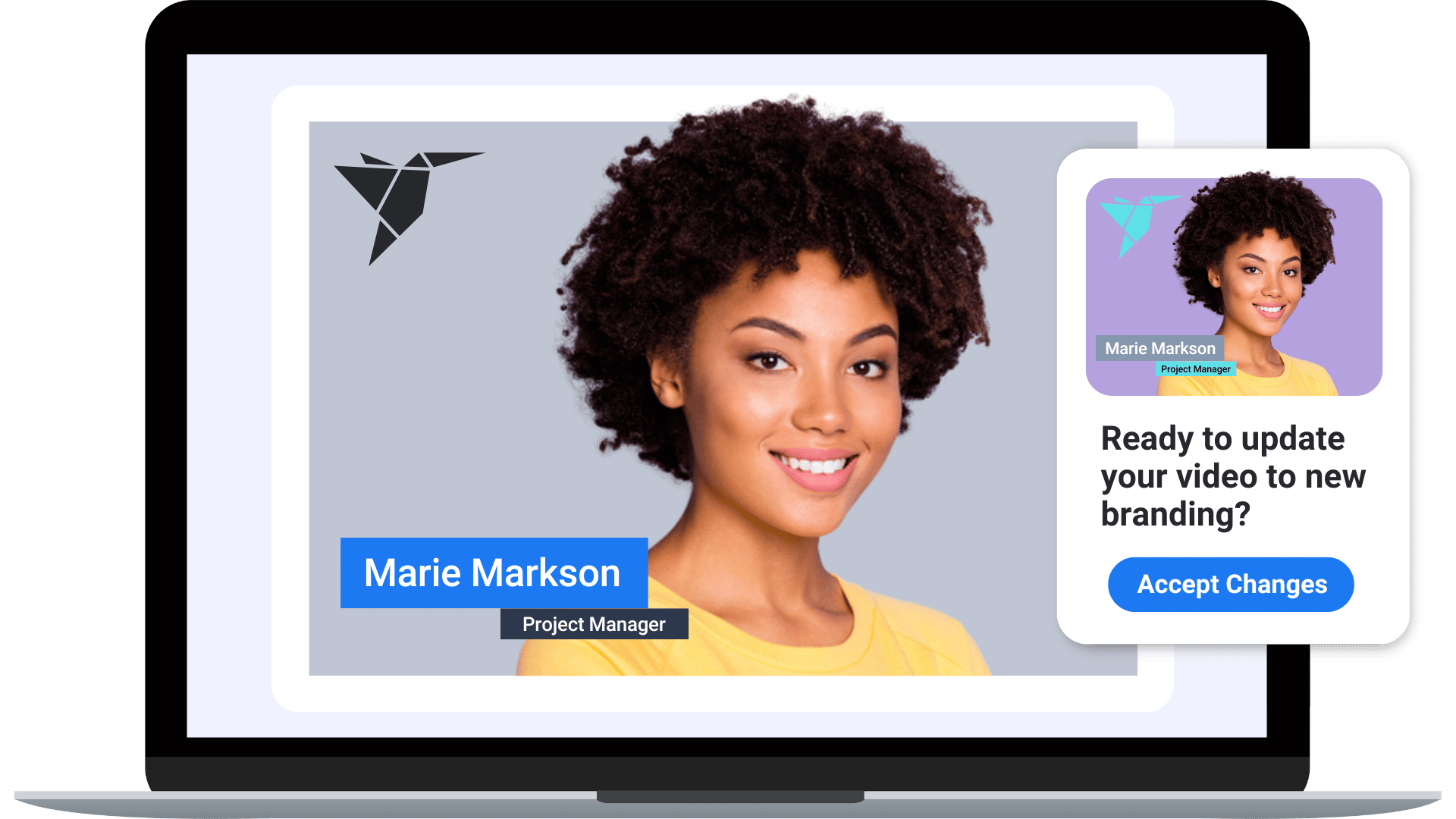
![]()
![]()
![]()
Keeping videos up-to-date is an essential part of video management, and it can be difficult without the right tools. There are two key features that streamline this process, saving your team invaluable time and energy. The first is the capability to automatically update video elements within an existing file. Not only does this allow anyone to update recordings for a finished video and see that final video update everywhere it lives, but it ensures brand elements can be updated with a click of a button — no need to track videos down across the internet. The second crucial feature is an end-to-end video platform that includes streamlined recording, creation, and hosting. New recordings can be made or elements can be added to an existing video without ever leaving the platform — thus eliminating the need to ever download and upload videos.
YOUR VIDEO FLYWHEEL™
Make branded messages using remote video production and OpenReel’s powerful video creation tools.
