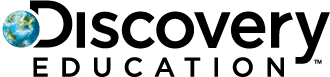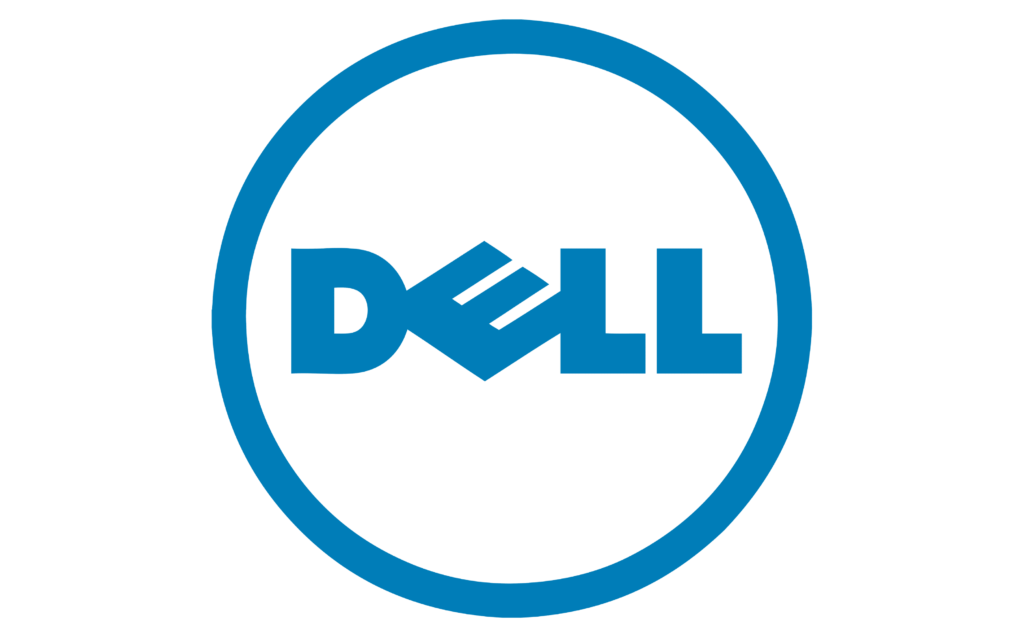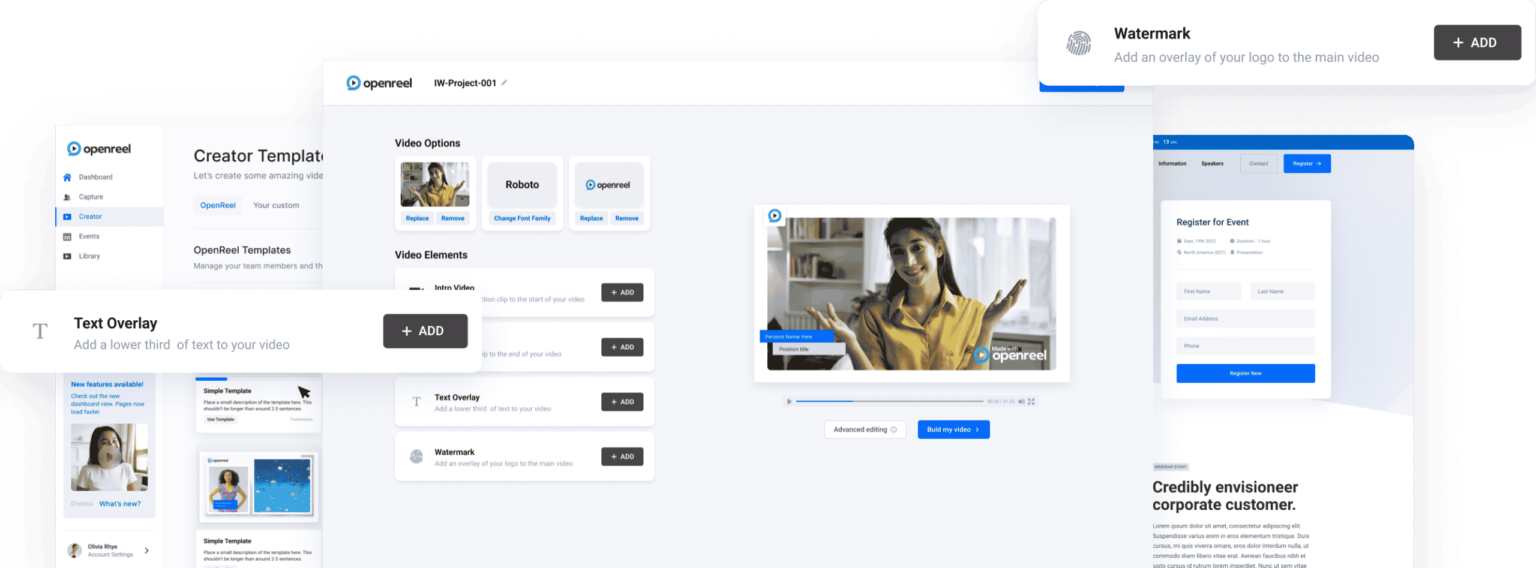End-to-End Video Creation for Every Need
OpenReel One
Unlimited Software & Team. Content Done For You
Let's Talk
![]() Dedicated Content Team
Dedicated Content Team
![]() Unlimited Videos Done For You
Unlimited Videos Done For You
![]() Unlimited Platform Seats
Unlimited Platform Seats
![]() Brand Controls/Templates
Brand Controls/Templates
![]() Unlimited Storage /Hosting
Unlimited Storage /Hosting
![]() Advanced Team Setup & Permissions
Advanced Team Setup & Permissions
![]() MSA
MSA
![]() SSO
SSO
![]() Technical Directors & In Session Live Support
Technical Directors & In Session Live Support![]() Android Application
Android Application![]() iOS Application
iOS Application![]() Resolutions supported: 720, 1080, 4K
Resolutions supported: 720, 1080, 4K![]() FPS supported: 24, 30, 60
FPS supported: 24, 30, 60![]() Max number of participants: 9
Max number of participants: 9![]() Teleprompter
Teleprompter![]() Lens Selection
Lens Selection![]() Exposure
Exposure![]() White Balance
White Balance![]() Focus
Focus![]() Transcripts
Transcripts![]() Live Streaming
Live Streaming![]() Presentation Sharing
Presentation Sharing![]() Professional Audio
Professional Audio![]() Adaptive Uploading
Adaptive Uploading![]() Variable Frame Rate Original File
Variable Frame Rate Original File![]() Constant Frame Rate MP4
Constant Frame Rate MP4![]() Video Transcript
Video Transcript![]() Framing Guides
Framing Guides![]() Pinning
Pinning![]() Dominant Speaker
Dominant Speaker![]() Grid View
Grid View![]() Recording Countdown
Recording Countdown![]() Waiting Room
Waiting Room![]() Chat
Chat![]() Video Request – UGC
Video Request – UGC![]() Video Request Recording Support – Teleprompter, Questions, Pre-Recorded Video
Video Request Recording Support – Teleprompter, Questions, Pre-Recorded Video![]() Composed Stream Recording
Composed Stream Recording![]() Individual Local Video Recordings
Individual Local Video Recordings![]() Capture Lite
Capture Lite![]() Change Input Sources of Guests
Change Input Sources of Guests![]() Non-Subject Collaborator/Watcher can join
Non-Subject Collaborator/Watcher can join![]() Reusable URL/Sessions
Reusable URL/Sessions![]() Automatic Transcoding to MP4
Automatic Transcoding to MP4![]() Team Roles & Permissions
Team Roles & Permissions
![]() Custom Templates – Created from Adobe Assets
Custom Templates – Created from Adobe Assets![]() Text Based Trimming
Text Based Trimming![]() Timeline Based Trimming
Timeline Based Trimming![]() Auto Generated Captions
Auto Generated Captions![]() Soundtracks
Soundtracks![]() Text Boxes
Text Boxes![]() Text Effects
Text Effects![]() Image Support
Image Support![]() Multi Video Layouts
Multi Video Layouts![]() Transitions
Transitions![]() Title Cards
Title Cards![]() Hotkeys
Hotkeys![]() Pre-Built Templates
Pre-Built Templates![]() Video Layouts
Video Layouts![]() Caption Burn In
Caption Burn In![]() Caption Styling
Caption Styling![]() Custom Fonts
Custom Fonts![]() Custom Soundtrack
Custom Soundtrack![]() Audio Controls
Audio Controls![]() Aspect Ratios
Aspect Ratios![]() Android Application
Android Application![]() iOS Application
iOS Application
![]() Public Sharing
Public Sharing![]() Internal Sharing
Internal Sharing![]() Video Embeds
Video Embeds![]() Password Protection (Videos & Hubs)
Password Protection (Videos & Hubs)![]() Video Hubs
Video Hubs![]() Comments (Internal & Public)
Comments (Internal & Public)![]() Analytics
Analytics![]() Public Page Layouts
Public Page Layouts![]() Video Player Customization
Video Player Customization![]() CTA
CTA![]() Video Chapters
Video Chapters![]() Auto-Generated Chapters
Auto-Generated Chapters![]() Video Metadata
Video Metadata![]() Custom Thumbnail
Custom Thumbnail![]() Closed Captions
Closed Captions![]() Video Uploads
Video Uploads![]() Playback Speed
Playback Speed![]() Playback Quality
Playback Quality![]() Contact Form
Contact Form
![]() Breakout Sessions
Breakout Sessions![]() Branding
Branding![]() Polls
Polls![]() Q&A
Q&A![]() CTA
CTA![]() Resource Attachments
Resource Attachments![]() Live Events
Live Events![]() Playlist Events
Playlist Events![]() Registration Pages
Registration Pages![]() Analytics
Analytics![]() Chat
Chat![]() Guest Speakers
Guest Speakers![]() Simulcast
Simulcast![]() RTMP Support
RTMP Support![]() Email Reminders
Email Reminders![]() Event Recordings
Event Recordings![]() Virtual Backgrounds
Virtual Backgrounds![]() Blurred Backgrounds
Blurred Backgrounds
![]() Project Management
Project Management![]() Settings Configuration
Settings Configuration![]() User Management
User Management![]() Approval Workflows
Approval Workflows![]() Brand Kit/Updates
Brand Kit/Updates![]() Branding Control with Element Locking
Branding Control with Element Locking![]() SSO
SSO![]() MFA
MFA
![]() AWS S3
AWS S3![]() Dropbox
Dropbox![]() Zoom
Zoom![]() Google Tag Manager
Google Tag Manager![]() Intercom (Events)
Intercom (Events)![]() Zapier (Events)
Zapier (Events)

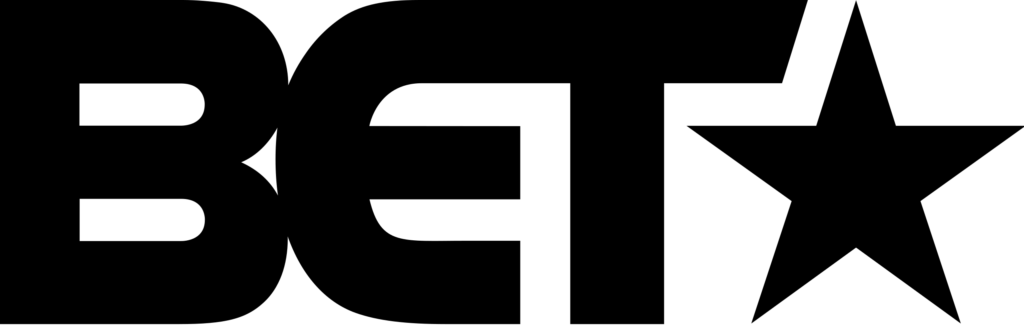

Questions? We Have Answers.
Yes! We know video creation is often a collaborative workflow and we’ve built our product with that in mind.
Our Video Request feature allows you to send a link to anyone, anywhere to record directly into your project. This allows you to capture authentic testimonials or feedback for projects without ever joining a shoot. This feature is only available at the Business tier. Let’s talk if you’re interested to learn more.
You can’t build more videos until you upgrade or add on additional space.