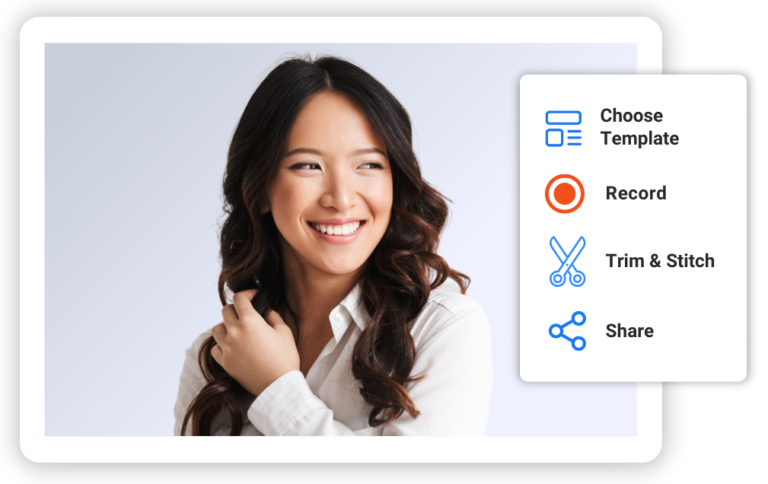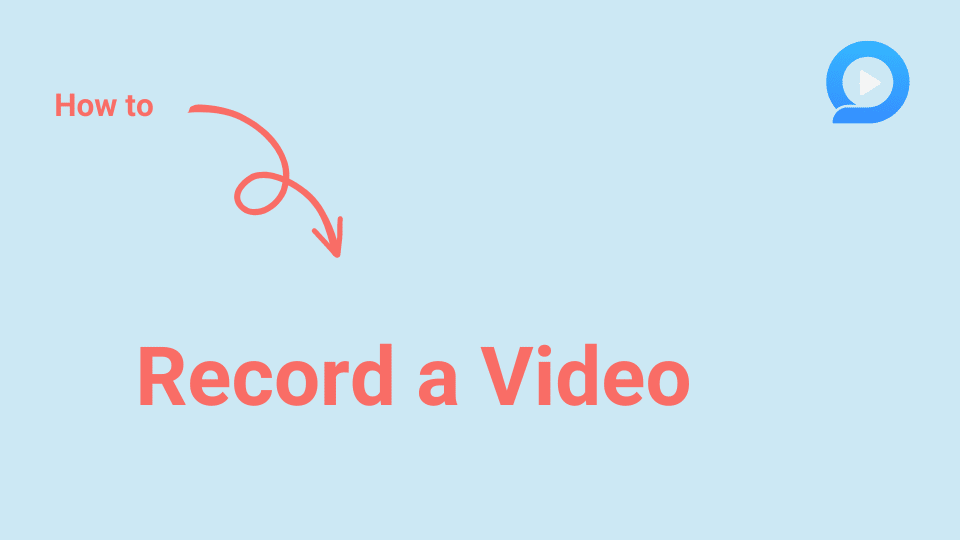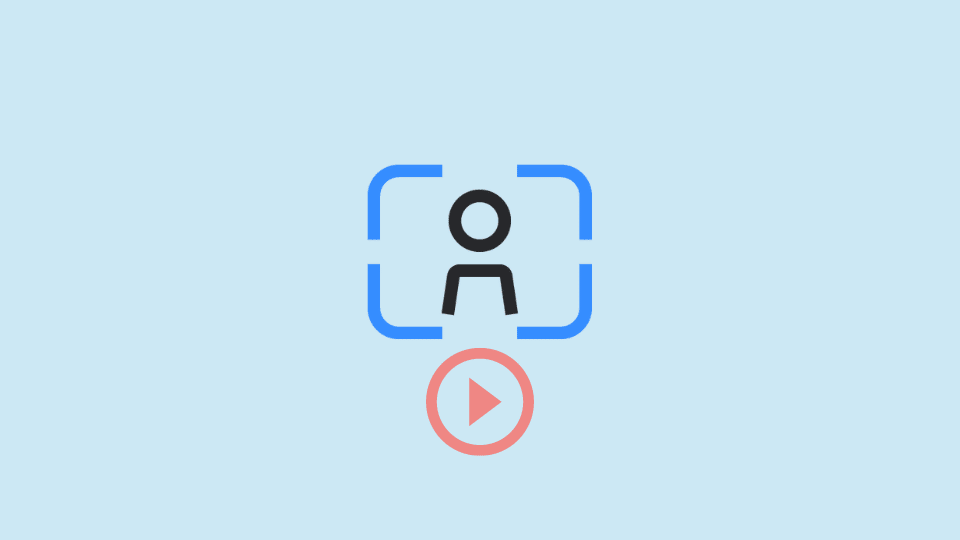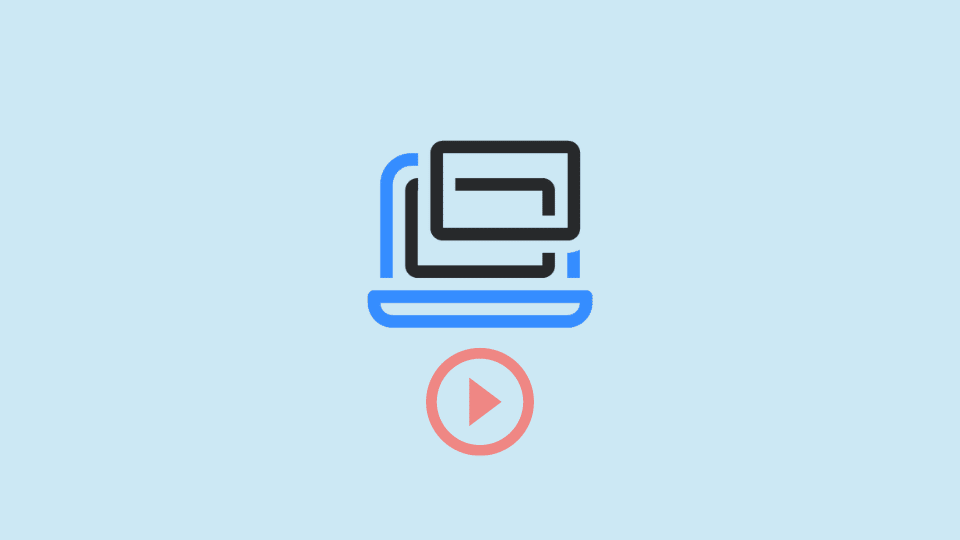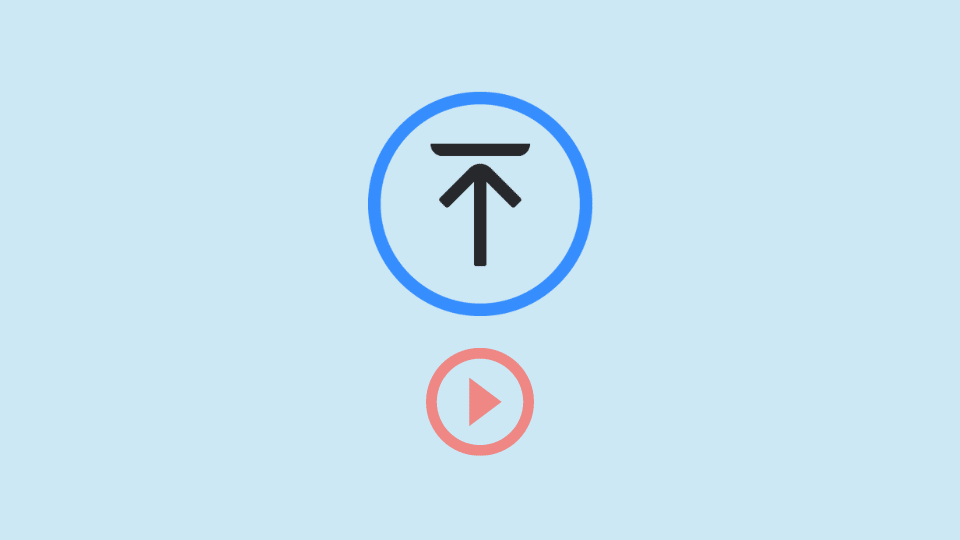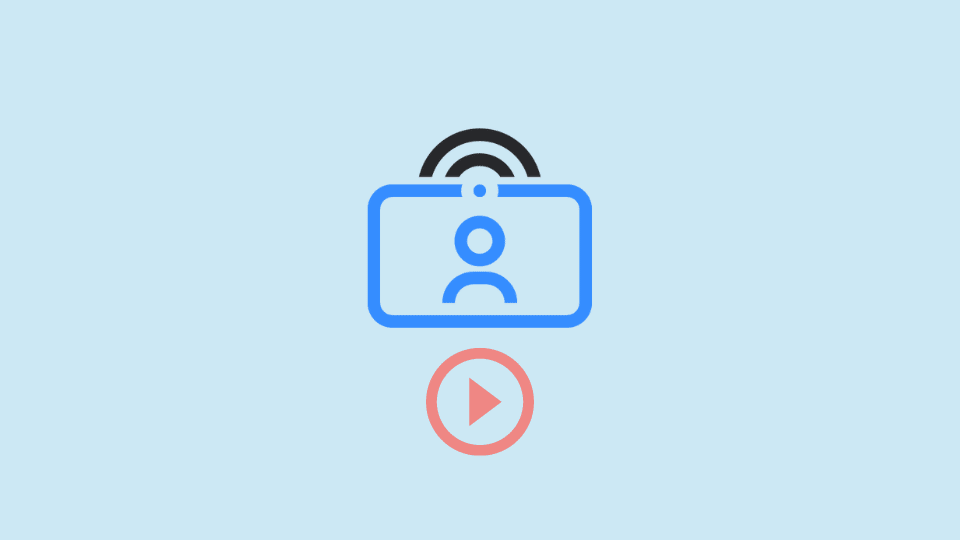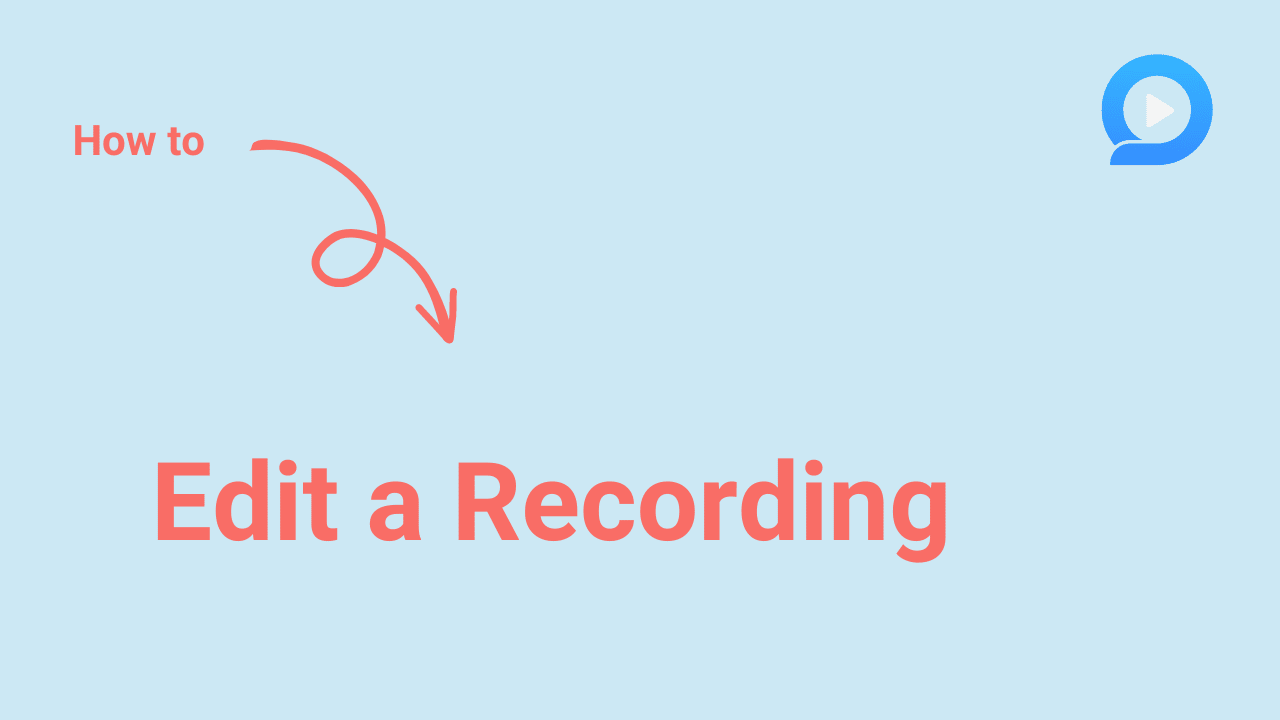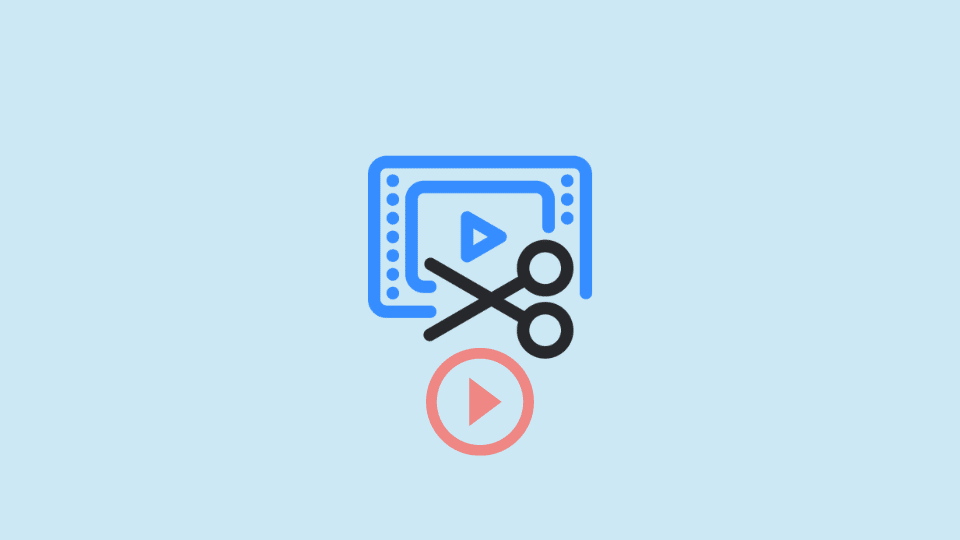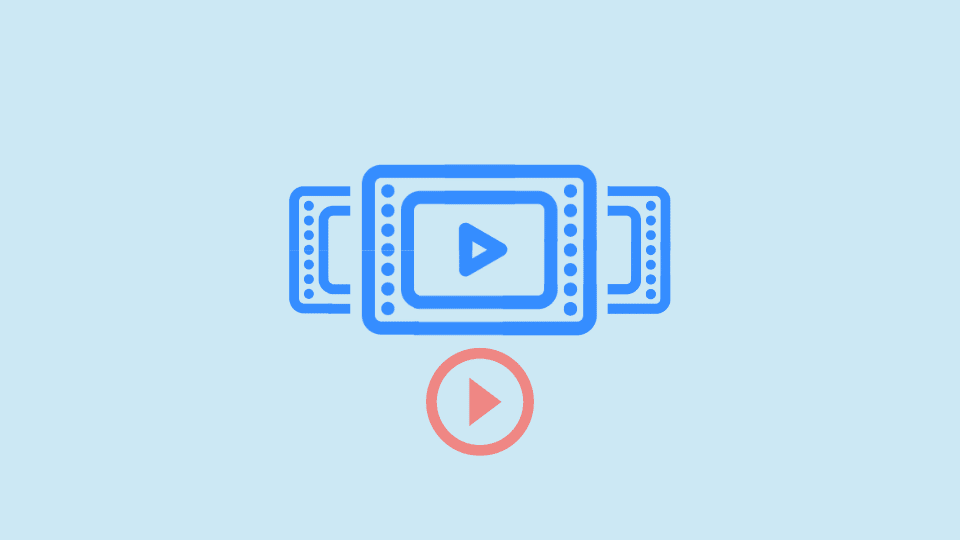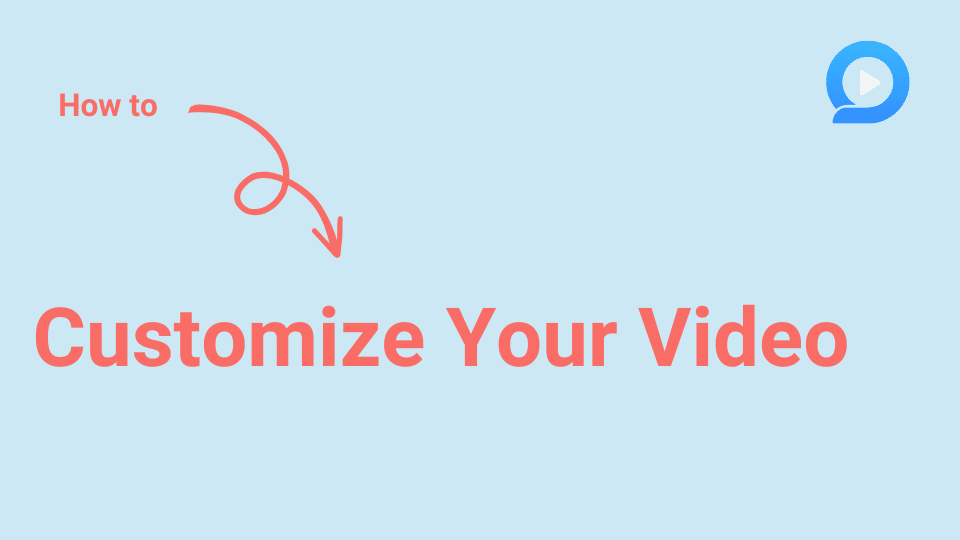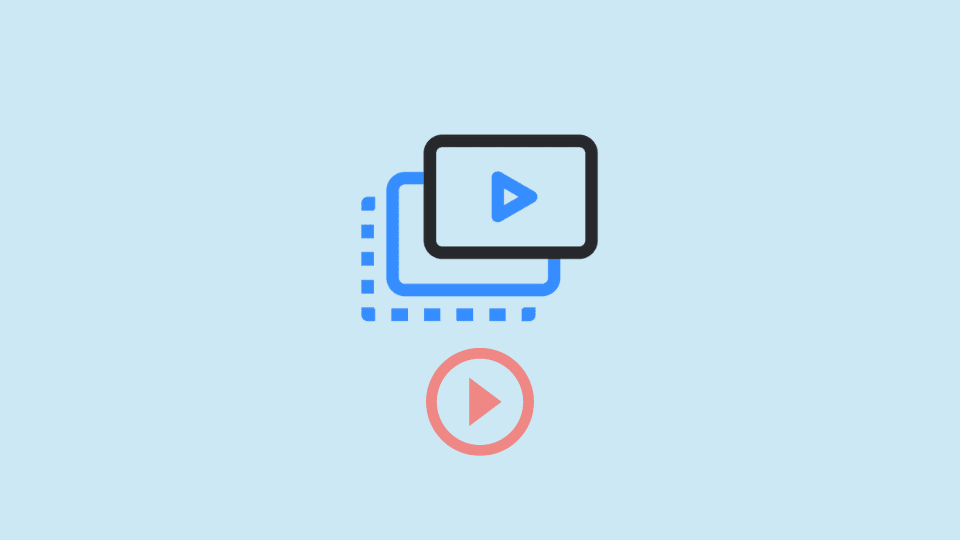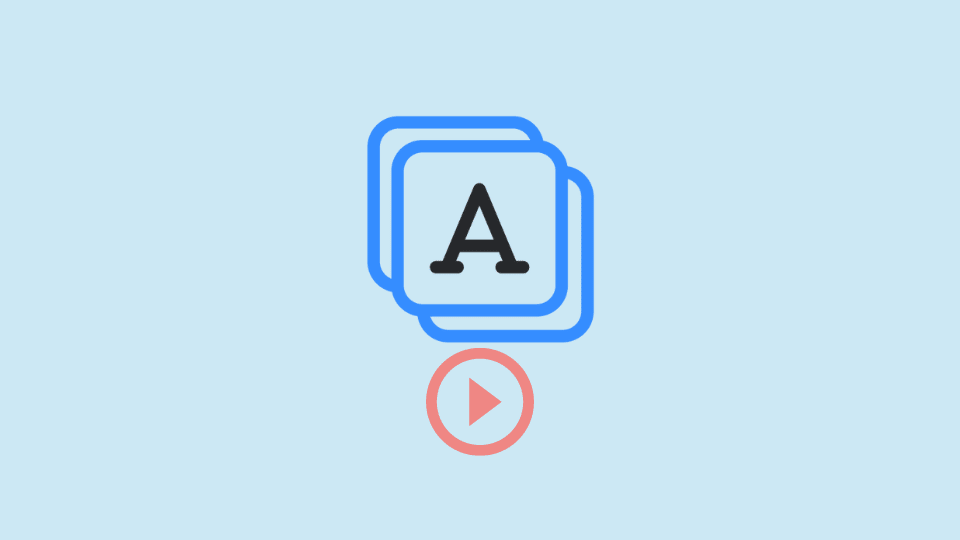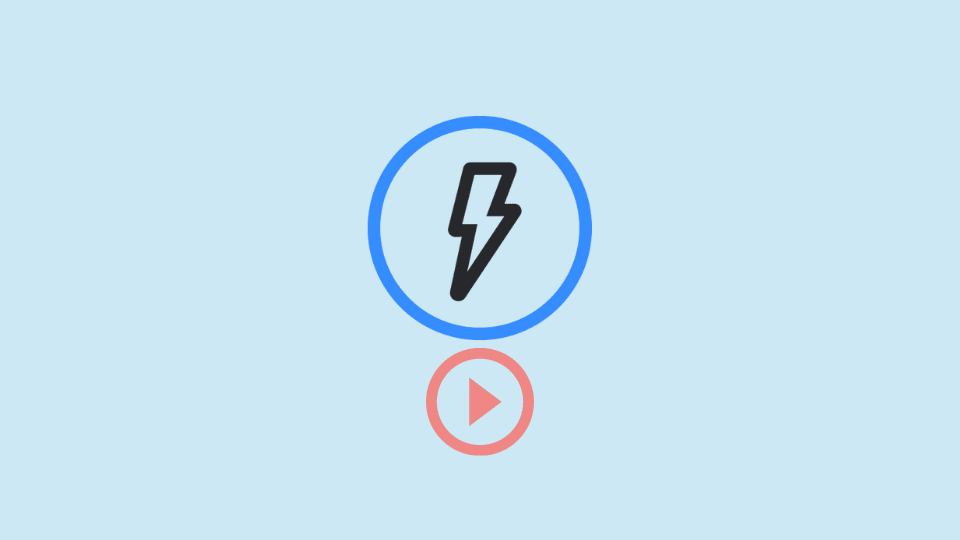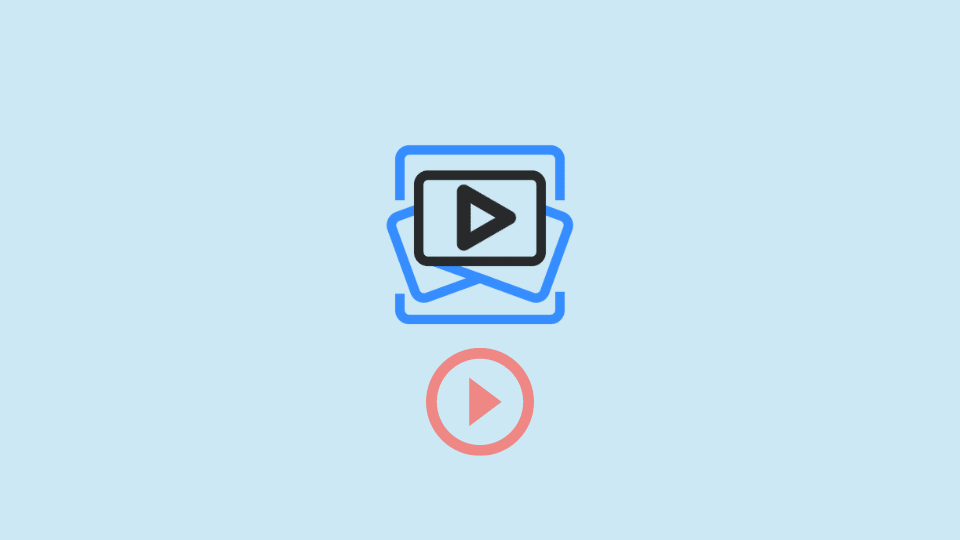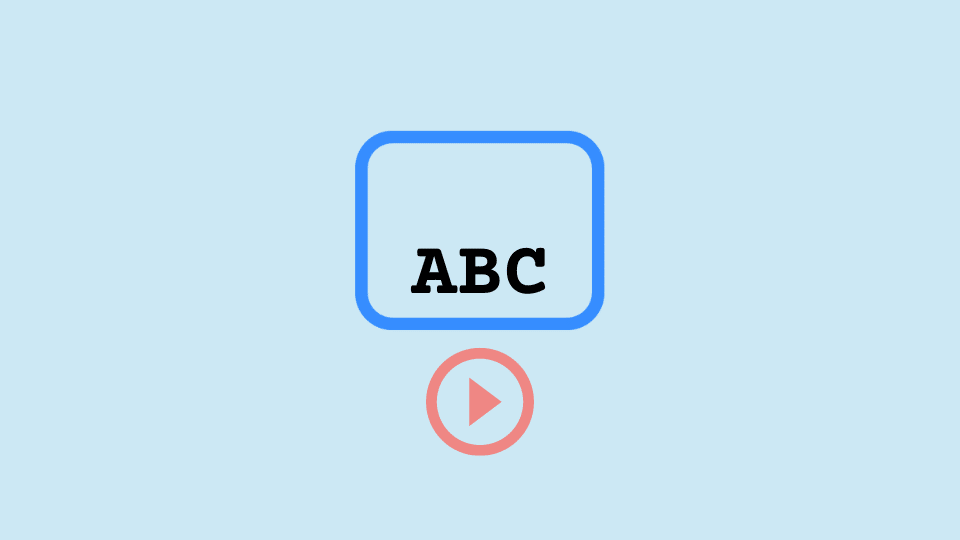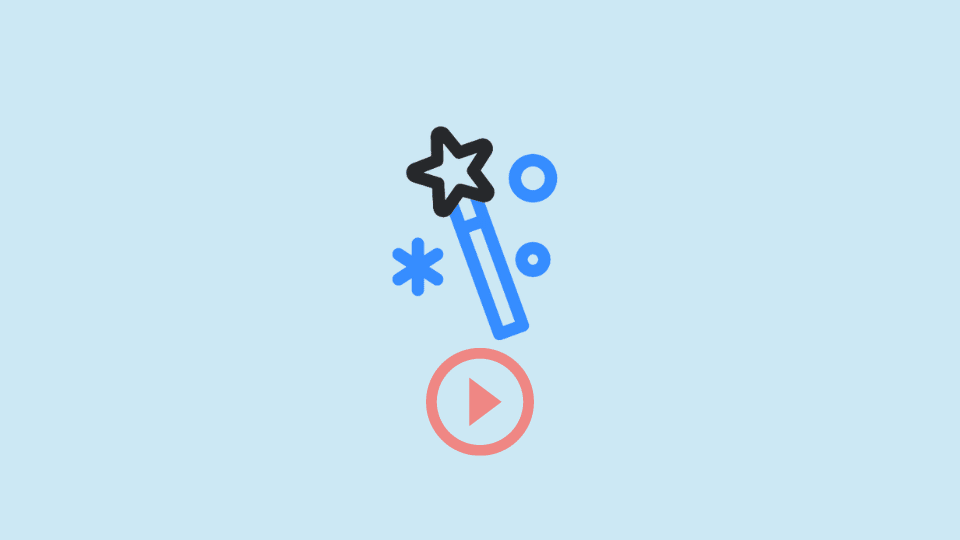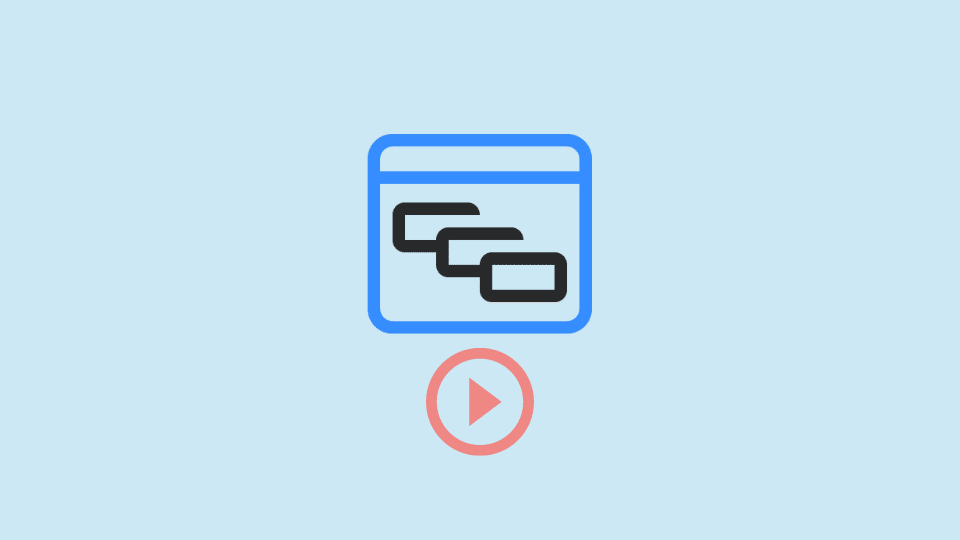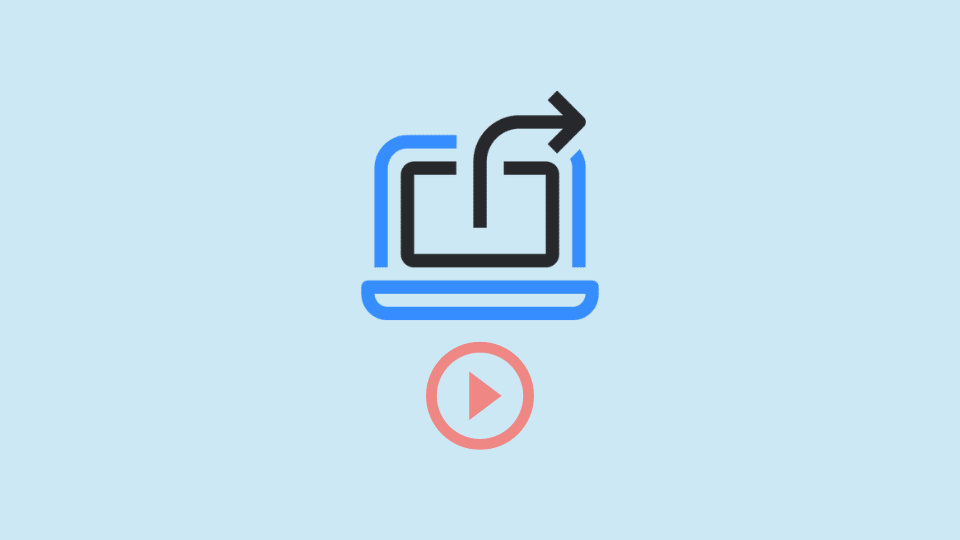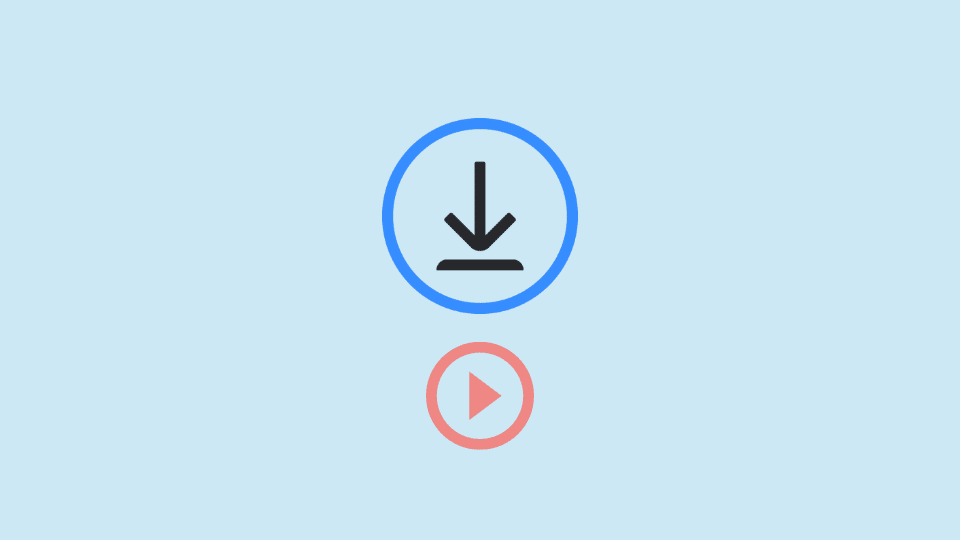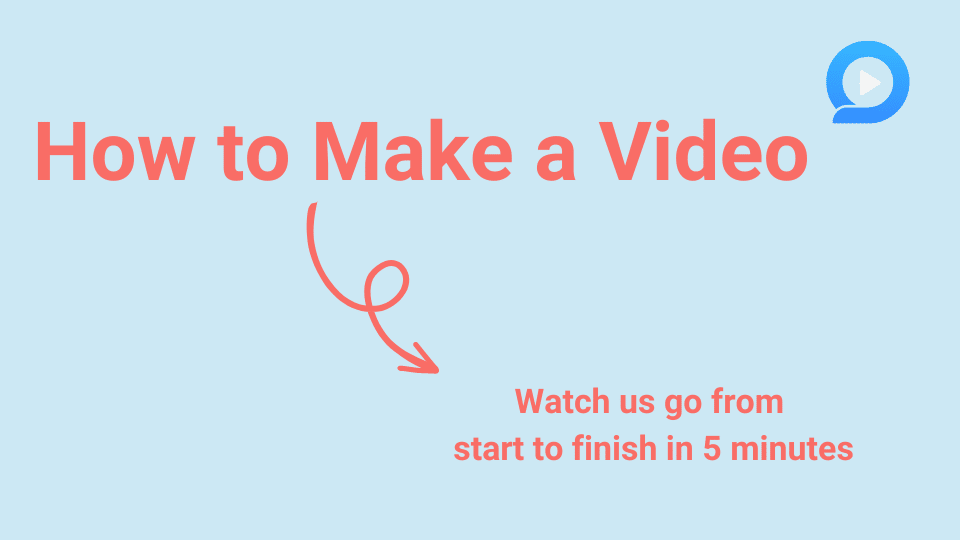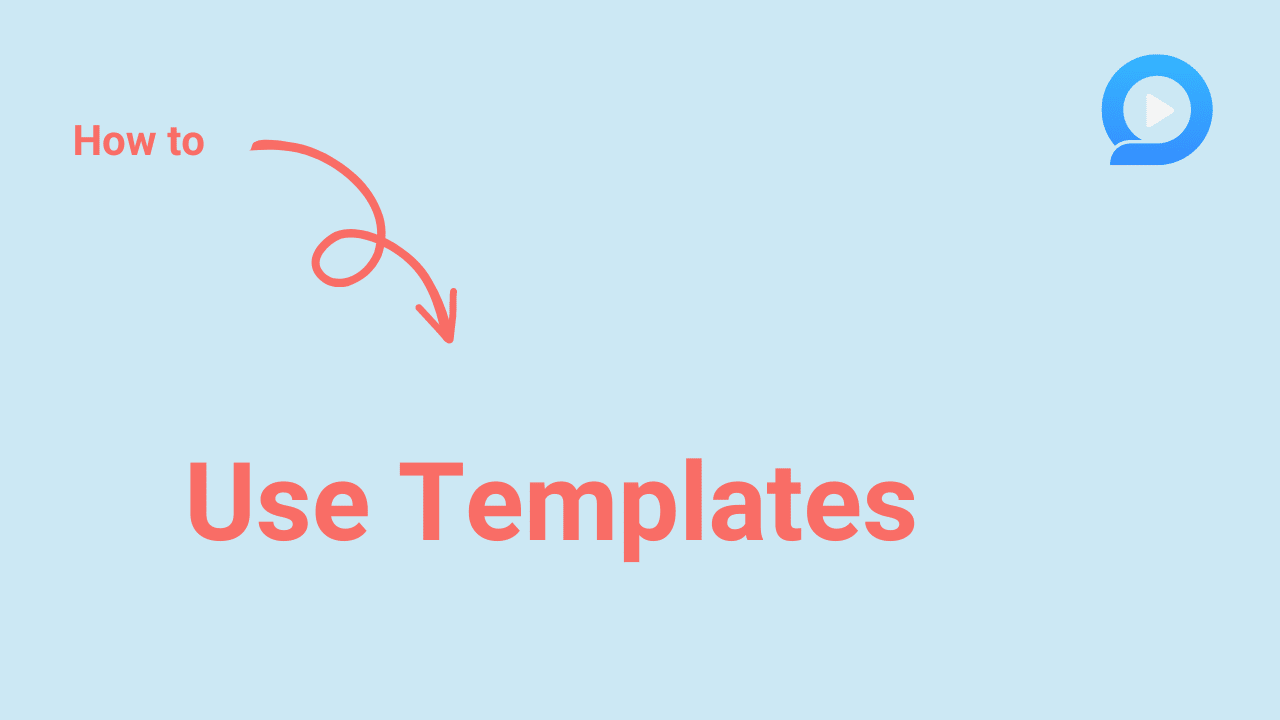
Play Video
Step 1: Choose a Template
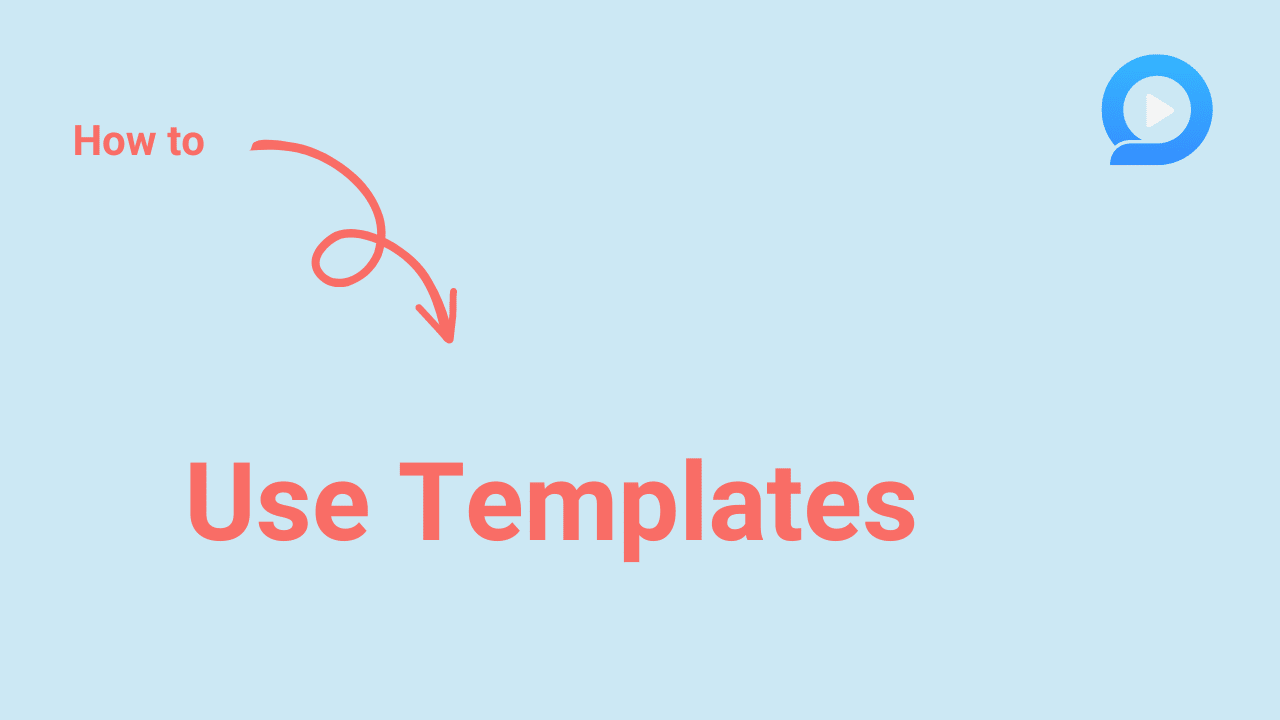
Play Video
The simplest way to get started is to pick a template. Focus on the look and feel you want for your video — you can always change the layout later.