OpenReel Product Updates, June 2022
You can read up on June’s product news below – but you can also check out our Q2 Quarterly Product Update webinar, which took place last week. In it, Product Marketing Manager Logan Ferro reviews OpenReel’s powerful new features and updates from the past two quarters. This short webinar, which will be hosted will help you get the most value from the OpenReel tools you are using.
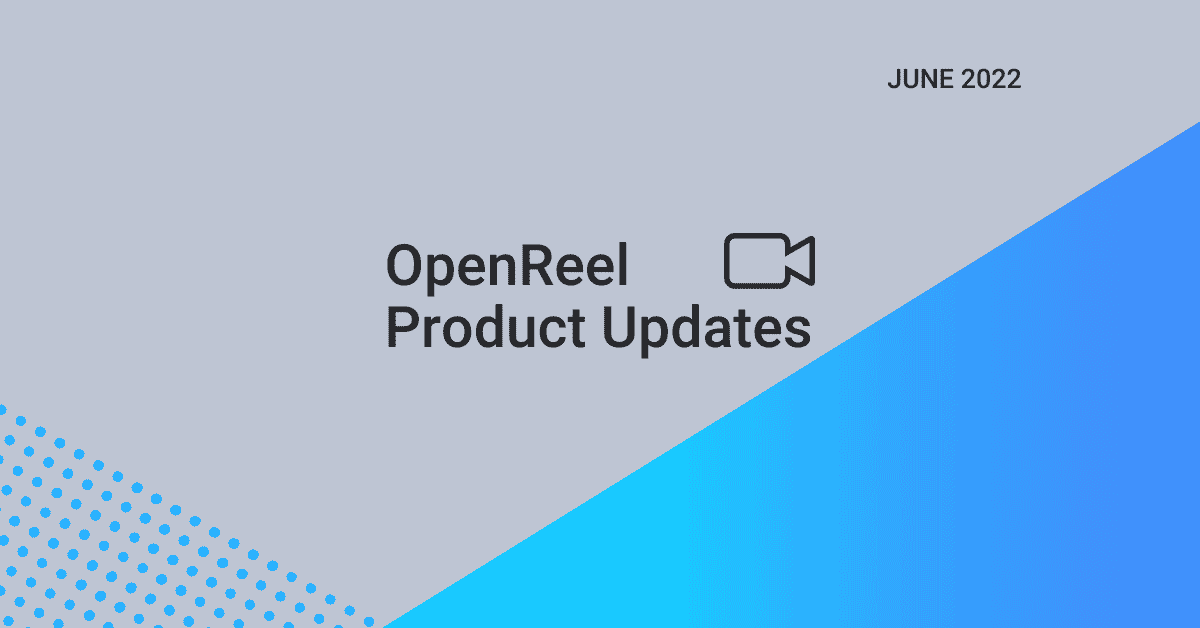
Capture updates
It’s time to say bye to Capture 1.0
We know change is hard but moving to Capture 2.0 doesn’t have to be. The time has come for us to say goodbye to our first love and point solution, Capture 1.0.
Capture 1.0 will be sunset on Thursday, Jul 7, 2022. Your recordings will remain accessible but new recordings will not be able to be created on the 1.0 platform starting that day.
With change comes opportunity and we hope that the array of enhancements and powerful features offered by Capture 2.0 will make the break-up more amenable. Start using 2.0 to take advantage of dynamic tools, like:
Sounds pretty great, right?
Schedule training with our support team to get started! Or make the move on your own with our Help Center article walk-through or 2.0 onboarding recording.
Events updates
Registration page updates
There is a new registration page layout available for your next event. This gives you more flexibility in designing a branded event you can be proud of. As always, if you’d rather use your own registration page, simply embed the form from the platform and capture registrations in a centralized location.
Enhanced start and end times
Webinar start/end dates and times are now more customizable! Previously you could choose a start time, and the duration (limited to 1, 2 or 3 hours). Now customers can schedule an end time in 5-minute increments, up to a 3-hour max. This allows greater flexibility and accuracy to make your next event as long or as short as you need.
Blurred background for Chrome users
Chrome users can utilize a blurred video background while backstage, presenting, or in a breakout room. The blur will carry into the recording of the event stream.
New analytic: Average Attendance Duration
With the export function, we’ve added a new analytic to the list: Average Duration Spent where you can track how long people are staying in your webinar and get more granular by viewing attendance drop-off by date and time.
Easily export analytics
Download your event analytics in CSV or JSON files so you can maximize how you leverage the data you’ve collected. Analytics captured for each event include the following:
- Total # of Registrants
- Total # of Attendees
- Total % of Registrants vs Attendees
- Average Attendance Duration
- Webinar Visits
- Location of attendees
- Session Visits
- Resources Clicks
- Webinar Header Buttons Clicks
- Presentation Reactions
- Chat Record
Curious to learn more about our Events product? It’s an incredibly powerful, yet easy-to-use tool for hosting fully branded live webinars. Start a free trial or check out our recent event to learn more.















