USE CASES

Video Ideas for Every Skill Level in Your Organization
Now that your team can make more video content, we want to highlight branded video ideas for every single skill level, ensuring everyone can start creating today.
TECHNOLOGY
Teleprompters have been a staple of the broadcasting and public speaking world for decades, but have you considered using one yourself? In this blog post, we’ll dive into the benefits of using a teleprompter for creating videos and how easy it is to incorporate an online teleprompter into your next recording.
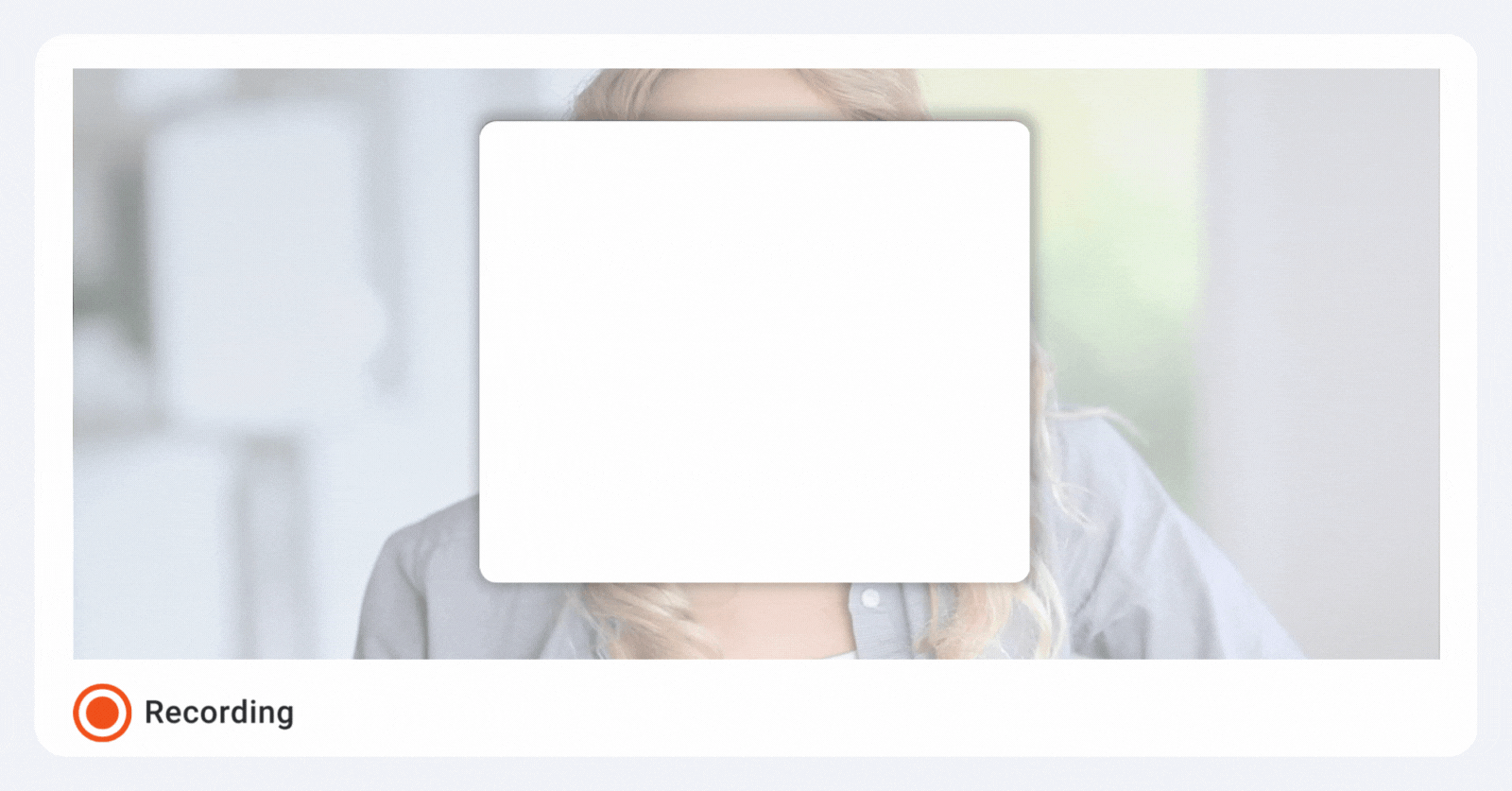
In an article exploring the connection between teleprompters and screens, the technology is described as a way for a “presenter to virtually reach out and touch the audience through the camera.” For brands, that level of connectivity between their message and their audience is the ultimate goal of an effective video.
Adding a teleprompter to your video shoots is a simple yet powerful way for business and marketing leaders to ensure their message truly resonates. Let’s examine the benefits:
For organizations looking to scale video creation, it’s crucial that videos take as little time out of each person’s typical work as possible. With teleprompters, you can significantly reduce prep time for shoots because the need for memorization and rehearsal time is minimized.
The teleprompter will also increase confidence while allowing Subjects to focus on delivering the message with ease and clarity. Combined with the reduction in prep time, more people will be willing and able to be on camera.
A video Subject’s on-screen presence plays a major role in how the video is perceived by the audience. If the Subject is nervous, stumbles in their delivery, or looks around often, then it will be difficult for the audience to feel connected to the person they are watching or the message itself; there’s also a greater chance that the viewer won’t finish the video. In contrast, by using a teleprompter, the recording Subject is able to maintain eye contact with the camera while reading the script. This helps them appear more confident and engaging. The message is delivered more smoothly, capturing the attention of the audience and ensuring a lasting impression.
By utilizing a teleprompter, Subjects will reduce the likelihood of mistakes or errors, while also improving pace and timing. This means fewer takes. Not only will time be saved during the shoot, but post-production will also be easier and quicker.
With an exact script rolling on the teleprompter, the Subject can stay on message. For videos in legal, pharma, or medical fields where accuracy is essential, this is crucial. Marketers and other brand leaders, who want their teams to be precise with particular brand messaging, this is also beneficial.
USE CASES

Video Ideas for Every Skill Level in Your Organization
Now that your team can make more video content, we want to highlight branded video ideas for every single skill level, ensuring everyone can start creating today.
OpenReel’s free online teleprompter allows anyone to easily record professional-looking videos. The features include customizable font size and scrolling speed to make the recording experience smooth and efficient. Because the teleprompter is part of the recording platform, there’s no need for a second application or software; users also don’t need another device to display the platform. The script starts to roll as soon the record button is pressed, ensuring great line-of-sight and easy use.
Learn how to write scripts that captivate your audience and ensure a seamless teleprompter experience with these essential tips:
Use short sentences and avoid complex vocabulary or technical jargon that may be difficult for the video Subject to read and/or comprehend. You want to avoid any language that will cause confusion while the teleprompter is rolling.
Long, complex sentences can be difficult to read quickly and can trip up the speaker, causing them to stumble or lose their place. By keeping your sentences concise, you’ll make it easier for the speaker to deliver the lines smoothly and confidently. Additionally, shorter sentences tend to be more memorable and impactful, making them ideal for delivering key messages or important information.
This is true for any writing: active voice is more direct and engaging, and it places the focus on the subject performing the action. Passive voice, on the other hand, can make the script feel weak and less engaging. By using active voice, you can create a more compelling and effective script for your Subject.
When writing a script for a teleprompter, it’s important to remember thatThe presenter needs to be able to read the text easily and fluidly. Bullet points or numbered lists can help achieve this by breaking up longer paragraphs into smaller, more manageable chunks. This makes it easier for the presenter to stay on track and for the viewer to follow along in the video. Additionally, bullet points or numbered lists can help cue your video Subject to emphasize important information.
When writing a script for a teleprompter, it’s important to consider your audience and use language that is suitable for them. This means using vocabulary and sentence structures that they will understand and avoiding overly technical or complex language that might confuse or alienate them. Ultimately, the goal is to make your message clear and accessible to as many people as possible.
To make sure that the script is easy to read and flows smoothly, it’s a good idea to practice reading it out loud — just like the Subject will be doing. This will help you identify any awkward phrasing or confusing sentences that may need to be revised. Additionally, practicing out loud will help you get a sense of the pacing and tone of the script, which can be adjusted as needed to ensure that it’s engaging and effective.
TECHNOLOGY

What You Need to Start Creating Videos in 2023
You can begin to create videos online today with the equipment you already have, like your smartphone or tablet — even if you don’t have any experience in creating or editing video. Already creating video? You can start scaling immediately.
Common mistakes to avoid when using a teleprompter
When using a teleprompter, it’s important to avoid mistakes that can detract from the effectiveness of your video. Here are some common mistakes to avoid when using a teleprompter:
The teleprompter is available to all OpenReel users and incredibly easy to utilize while recording.
If you’re remotely directing a shoot, you can add scripts to your project beforehand so they’re easy to access when needed. Similarly, if you’re sending a Video Request link, you can add a script so your recipient has it available when they record themselves. When self-recording, simply paste in a pre-written shoot or write it within the platform.
The teleprompter should scroll at a speed that allows natural delivery, and the script’s font should be large enough that it is very easily legible. Before recording, adjust the font so that it works for your delivery and needs or, if you’re directing a remote shoot, work with your Subject to make those adjustments accordingly.
Ready to record video while using an in-platform teleprompter? Start your free OpenReel trial today, and take advantage of easy recording, powerful brand control, and end-to-end creation technology.
