
Release Notes 2.22
New Collaboration Features
Approval Workflows
Admins can opt for all or no videos to need approval before they are built. The feature is controlled by a toggle switch in Settings and applies to all videos built by the team. Here’s what happens when toggled on:
- The final action for a video will be “Submit for Approval” rather than “Complete & Build.” Once submitted, the video cannot be edited further, unless the approval request is canceled or until the admin approves or rejects.
- Account admins will be emailed when a video is submitted for approval.
- The admin can leave time-stamped comments during the review process.
- During the review process, the video will be in a “Pending Approval” section of the Library.
- When the reviewing admin approves or rejects the video, an email will automatically be sent to the person who submitted the video for approval.
- When the video is approved, it will automatically be built and sent to the Library for distribution.
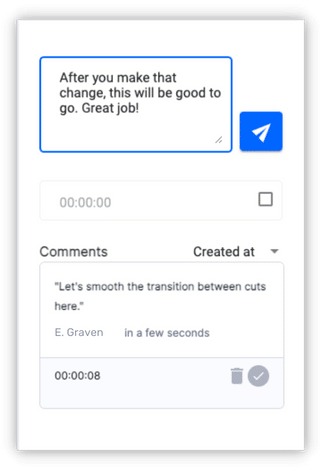
Internal Comments
Collaborators now can add internal comments to videos in the Library. Comments can be added by any team member within the video’s “Options” section or by Admins as part of an approval workflow. Comments can be viewed in the “Options” section, or, if a comment has a timestamp, it also will be viewable from the Player’s progress bar.
Each comment can be checked off to show it is resolved; this will not remove the comment from the list.
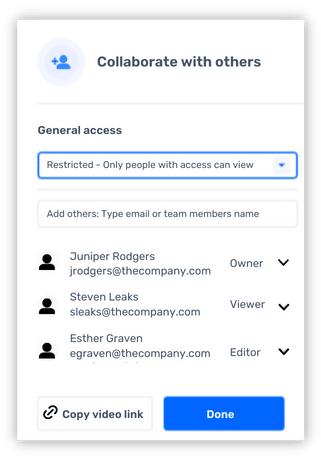
Enhanced Sharing
Now, when videos are added to the Library they will not automatically be accessible to everyone on the team. The user that created it will be the owner, and it will be private to them. The video can then be shared once it’s in the Library; Hubs’ permissioning is now the same. Permissions include control over:
- Owners can share the video internally, granting other team members edit or view access
- Owners can transfer ownership
- Owners can set the video to public or password protect it
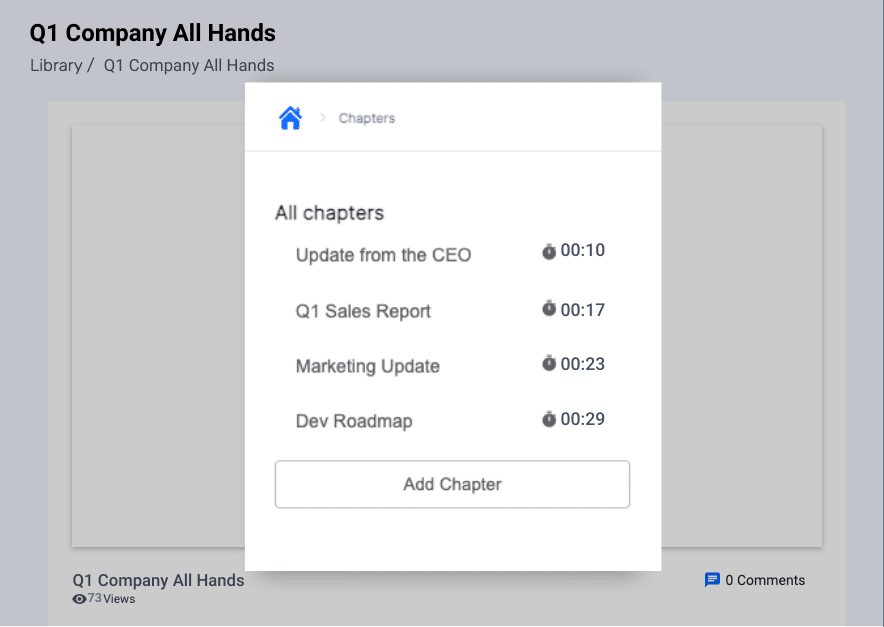
Video Customization Improvements
Video Chapters: Add a Chapter, give it a title, and specify start time. Repeat until your hosted video has the navigation you need.
Mute Scenes: Mute the entire scene
CTA Button Styling: Button styling for CTAs will utilize the primary color and font that has been set in the brand kit
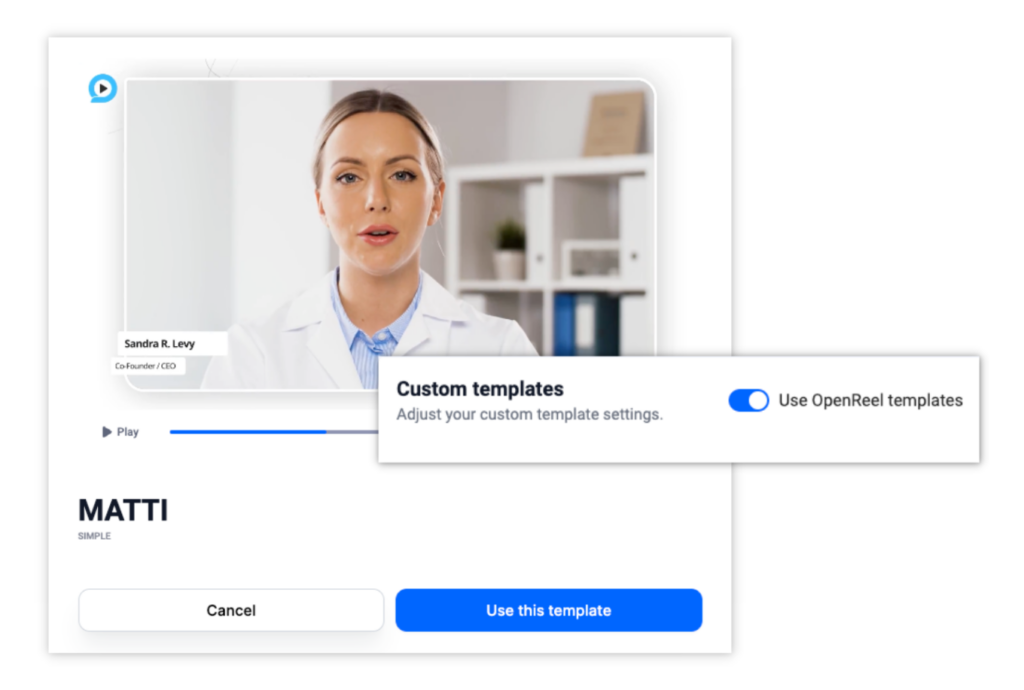
Template Updates
Turn off OpenReel templates: Admins can toggle on and off their team’s access to OpenReel templates. By turning it off, the team will only be able to access custom company templates.
Assign teleprompter script by template: Admins will have the option/ability to assign a teleprompter script to a template so that it will show up on every project that uses the template.
Sort templates: Navigate the template gallery by sorting by oldest, A-Z, or Z-A
Export Destination Updates
S3 is now available: Connect an S3 bucket as an automatic export destination for all selected video types.
Export by type: Within the Settings panel, customize which video assets automatically export to each destination.
Recording Improvements
Moveable web teleprompter for Remote Capture shoots: The teleprompter for web Subjects can now be made a pop-out, so it can be moved on the screen. Once popped out, it can be dragged around the screen.
UI/UX Improvements
Multi-element select: Hold down the Shift key to select multiple items to edit or move them as a group.
Easily download from Library: Download your videos directly from the Library, in addition to being able to do it from the Project level.
More intuitive navigation within the platform: When a user exits the Video Creation section of the platform, the blue button — which grabs most user’s attention first — will navigate the user back to their Project section.
Better Project thumbnails: All projects with a clip will have a thumbnail, making it easy to identify what is in the Project.
Ready to create videos at scale? Start your free OpenReel trial today, and take advantage of easy recording, powerful brand control, and end-to-end creation technology.















